Troubleshooting.
Internet
- Unplug the power to your modem or router for at least 10 seconds, plug it back in and give it up to 3 minutes to reboot - in many cases, a small reset can fix a big problem!
TV
- Just like you unplug the power to your Internet device, do the same to your TV set top box. Sometimes that is all it takes!
- Contact customer service and ask to perform a QAM Scan.
- If Television reception just isnt what it is supposed to be (you know, the HD isnt in HD and the channels are pixelating, call us up or send us an email. You might have a larger issue!
We know it sounds silly but...
- Can you check your power source? We've all made mistakes (even us!), but sometimes the problem could be there is no power to the device
- Check your connections too. Yes, there might be power, but is that cable connected?